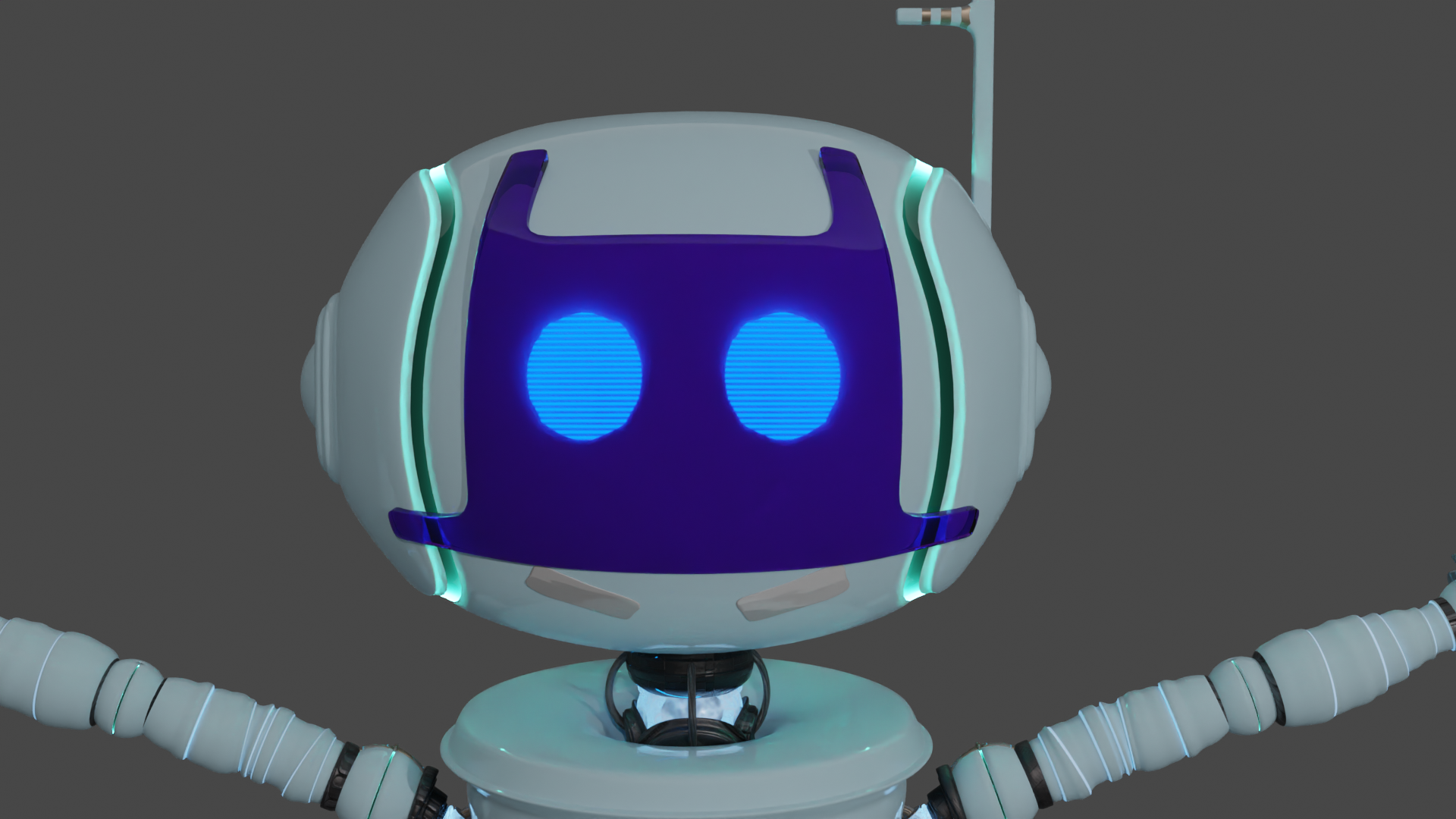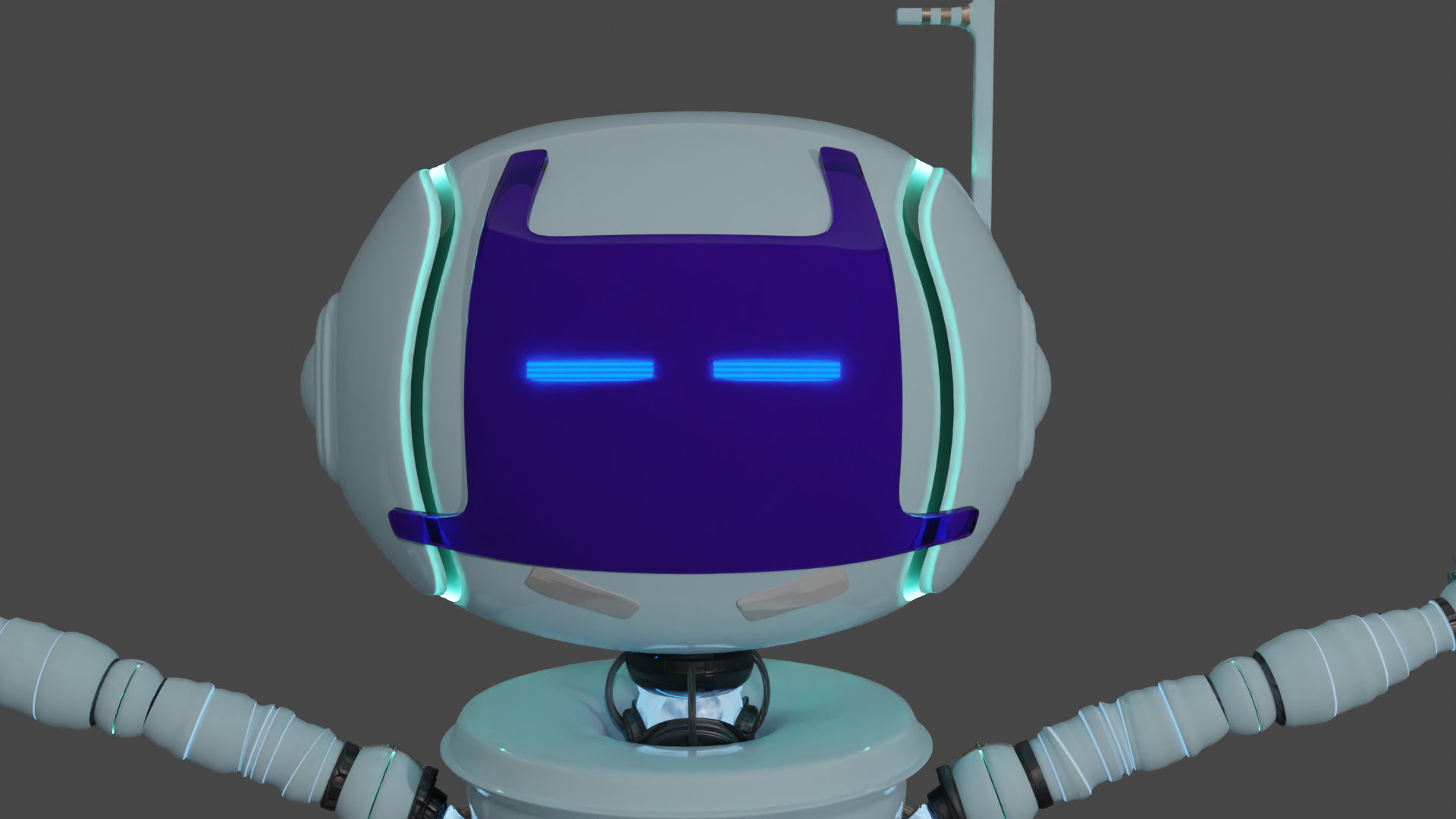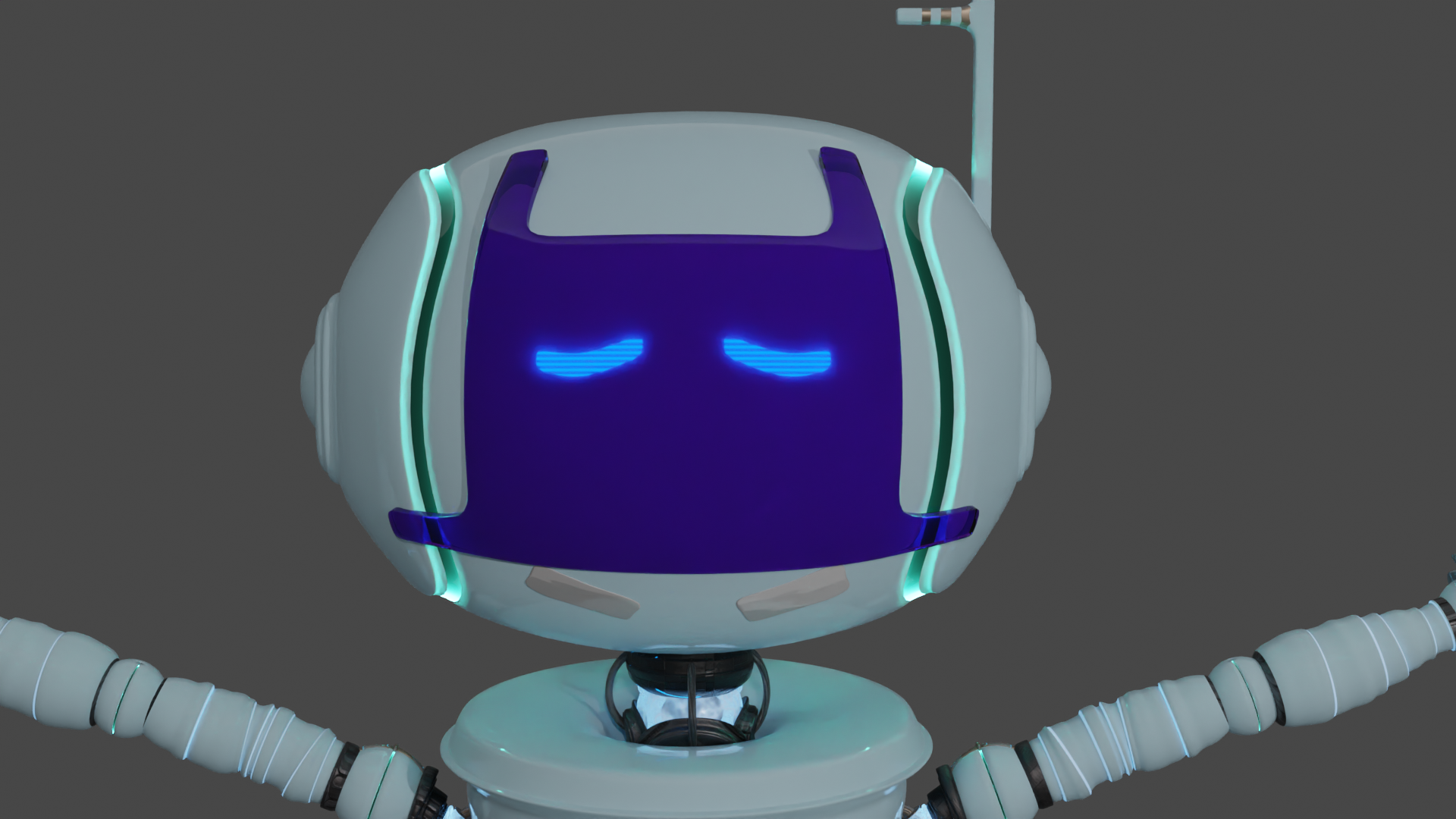Character: Oro
I had never created a full character before, so I saw this as a great opportunity to learn new modeling, animation, and rigging techniques. The original concept for this character was inspired by the movie WALL-E, and he shares some features like the tire tracks. However, I also wanted to incorporate a sleeker, more modern design.
The initial sketches began with a character who had a TV-shaped head, but over time, that design evolved into the version of Oro we see today. His name is directly connected to the word for gold in both Spanish and Italian reflecting his metallic appearance and perhaps a sense of value or uniqueness.
Tire Tracks:
This was absolutely one of the hardest features to create. I wanted the tire tracks and gears to be procedurally animated so the user would not have to keyframe every movement of the tires during animation. It took a mix of hard coding and some creative calculus to get the tires to not only animate, but also respond dynamically to the direction Oro is moving.
There was a lot of trial and error involved, with several ideas not working as intended. But after experimenting and adjusting, I was finally able to achieve the result I was aiming for. Now, Oro can be moved in real time, and all we have to do is key frame his start and end positions.
The Bones:
I had never fully rigged a character model before, so I thought it would be wise to start with a robot.This gave me fewer complexities to manage when assigning bones and simulating a nervous system. Rigging is the lifeblood of any animated character or object, and I was pretty nervous going into this part of the project because it can be a difficult process where many things can break easily if not done correctly.
During this phase, I learned how to weight paint, how to set up a correct parent-to-child configuration within the bone structure, and how to link everything so that the entire model moves properly when manipulated. His fingers now move in a natural way when curled. While there is still some work to be done on refining his bone structure to get it just right, I’m satisfied with the current outcome.
The Many Faces of Oro:
Finally, I thought it would be fun to add a variety of pre-made facial expressions to Oro that he can switch between at any time. This taught me some clever techniques in Blender, using his eye panels to pre-build facial expressions and smoothly swap between them during animation. The video shows just a few of the 35-plus expressions he can use. It was a major undertaking, but I learned a lot about design, modeling, and the overall animation process.